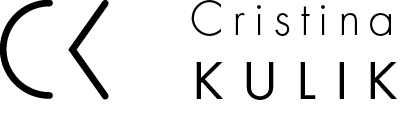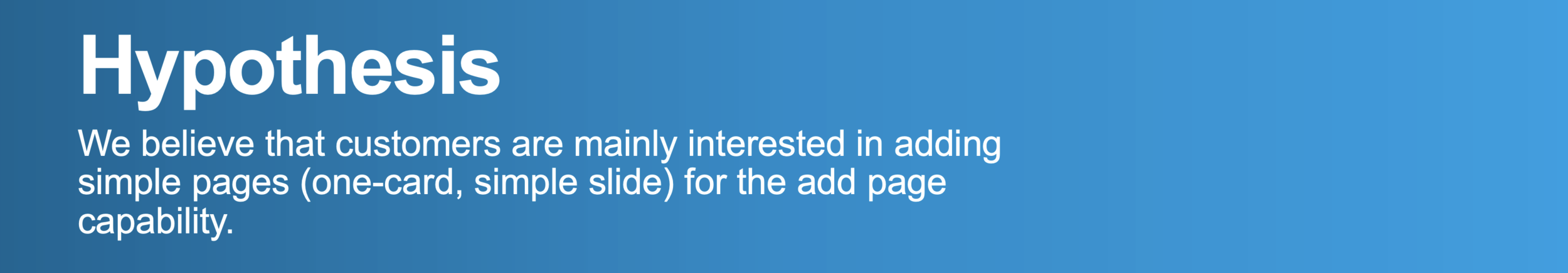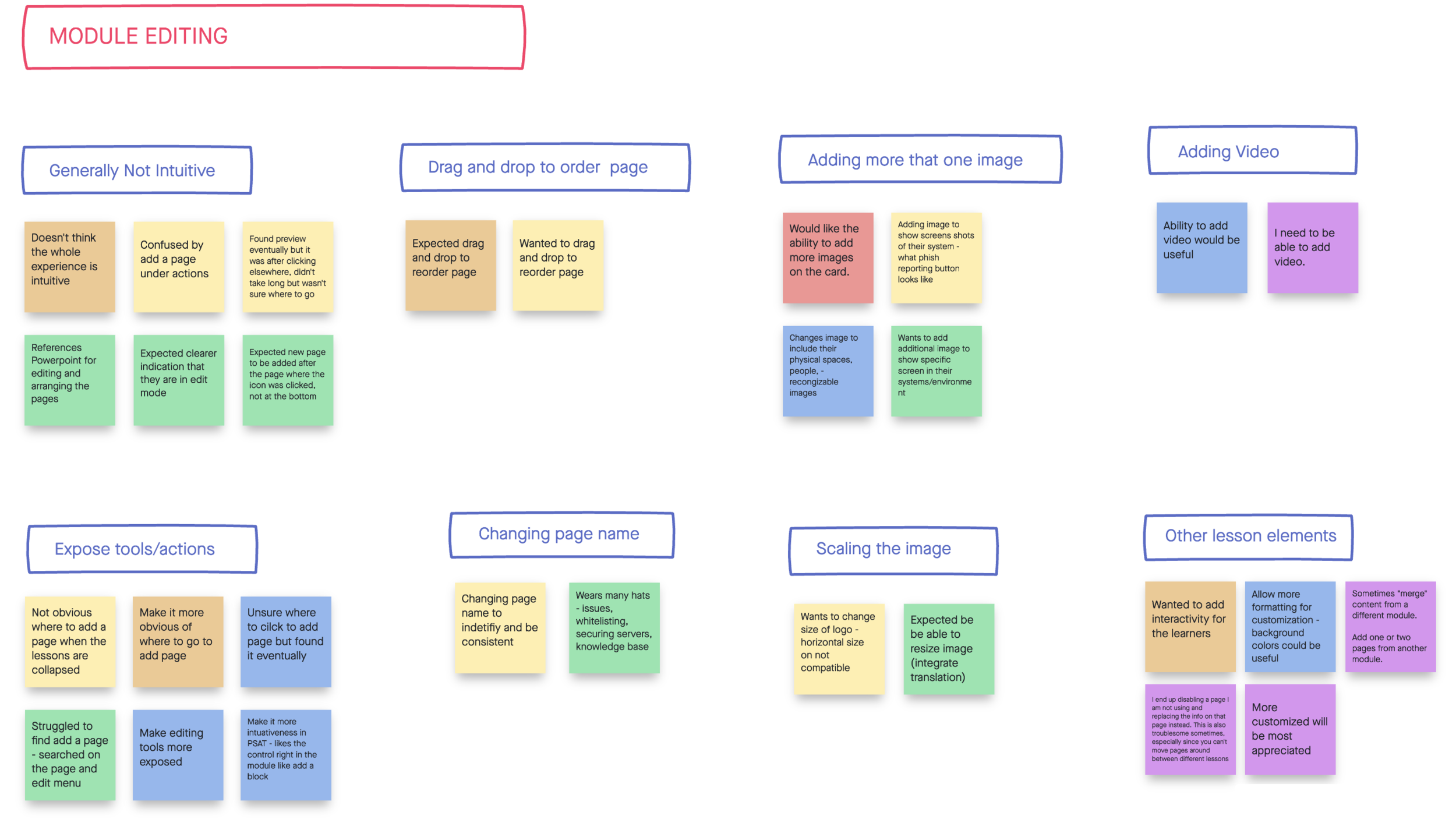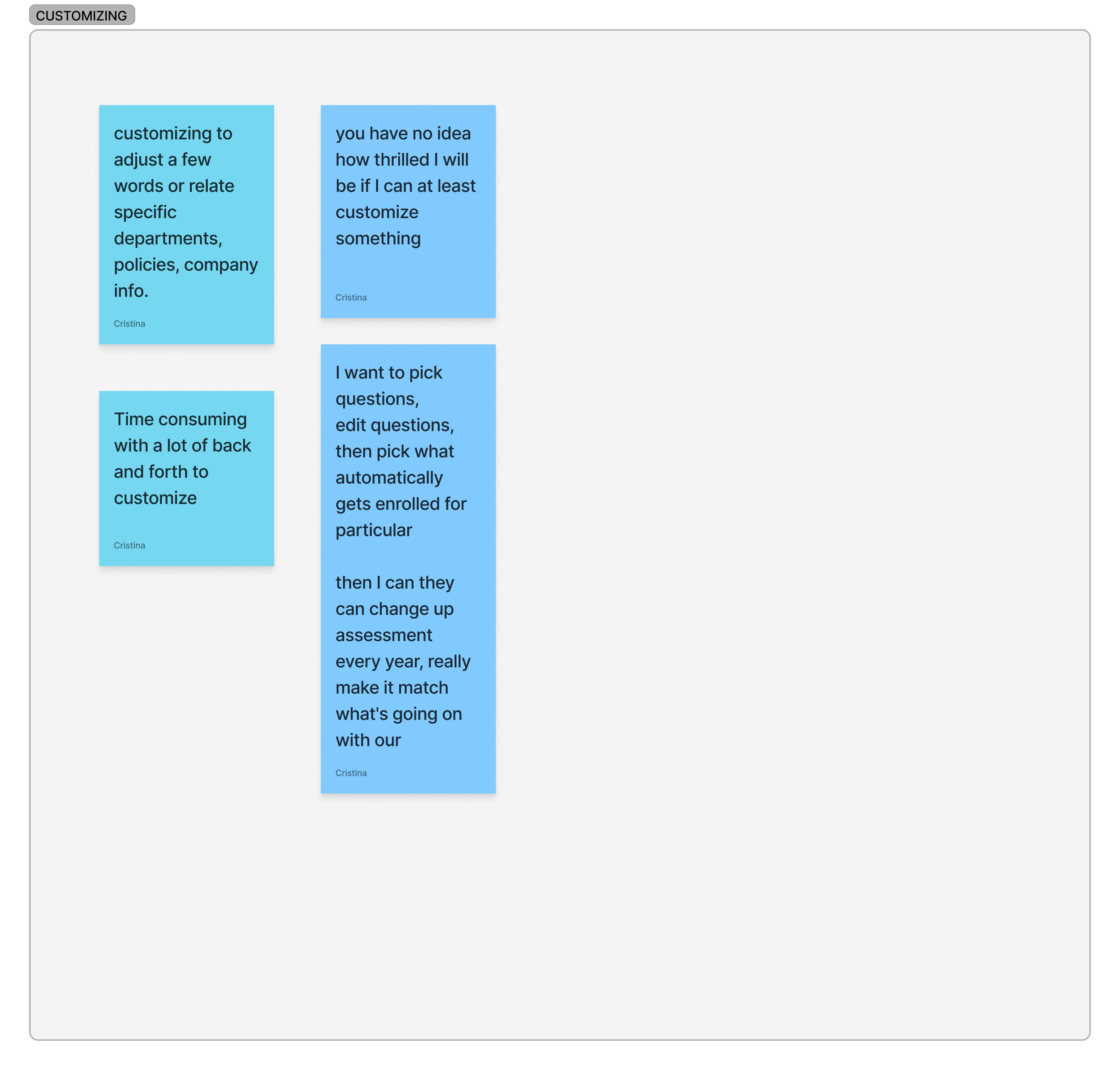CYBERSECURITY TRAINING CUSTOMIZATION
This project is part of a cybersecurity product that customers use to help reduce their risks through phishing simulations and employee training. Our team of Product Management, Development and myself as UX Designer were focused on the cybersecurity administrator who, among other cybersecurity risk management tasks, delivers and measures their training program. We support administrators across the globe and the ability to customize training content is a differentiator in the cybersecurity training marketplace. Here I outline the methods I used to help our team understand our user’s goals and what feature would be most valuable.
JOBS TO BE DONE & PRIORITIZING
Starting with a job map, we were able to identify the select and prepare stages as the most pain points for the security administrator. Evaluating existing research results and customer feedback I saw patterns of admins asking for the ability to add a page. Since the select stage code base was unfamiliar to our dev team and the business leveraged customization as a differentiator we focused on the less risky prepare phase of the admin’s job.
TESTING OUR HYPOTHESIS
We were confident that adding a page was highly desirable for security admin’s but we needed to learn more about what kind of custom page. Since there were so many layouts and styles of training content I lauched a quick poll to admins who want to customize to get more specific insights to inform the solution. Our test confirmed the desirability for adding a page with a simple layout.
USABILITY TESTING
With data supporting our hypothesis for a simple page layout solution, I created a prototype for adding the functionality to our content customization tool. This involved new elements and interactions. We didn't see any high risks in the concept of adding a page but we were less certain about the new interactions, so I did a usability test to evaluate the design. I also captured findings that we could use to inform future iterations for adding more detailed functionality to the page.
ITERATE & BUILD
Based on the feedback in usability testing, the design was revised to meet administrators expectations for adding a simple pages to customize our training content. Working with the development team, we decided the details of what would be built and selected elements that we would tag for monitoring performance.
MEASURING PERFORMANCE
Admins could now add a simple page with text and images that would allow them to further customize our content. With the tool now in production we are able to track the frequency of which admins are using the feature and monitor feedback in our analytics tool. As I continue to extract performance results and feedback I’ll compare those with some of the qualitative findings from the usability testing to determine if and what future iterations are needed.